Fort Bend ISD 1Link (Powered by Microsoft My Apps)
-
Fort Bend ISD is using 1Link powered by Microsoft My Apps, a single sign-on platform that allows students, teachers, and other staff to utilize one username and password to access their digital resources and tools. FBISD 1Link is web-based and available from the classroom or at home. 1Link is safe and secure. The software never collects or shares any personal student information.
FBISD 1Link may be accessed from either a computer or mobile device. Please follow the directions below to get started.
1Link Desk Access
-
- Using Chrome go to https://myapps.microsoft.com
- Login with your district email and password. Visit Skyward Family Access to retrieve your student’s log-in information.
- Install the required extension
Browser Extension
-
The Microsoft My Apps browser extension* enables enhanced features and functionality, providing ease of use for our students and staff. If the extension prompt appears, click the “Install Extension” link and follow the installation instructions. You can also download the compatible browser extension linked below.
*The Microsoft My Apps browser extension is not available on Firefox or Safari.
1Link Powered by Microsoft My Apps on a Mobile Device
-
Portable access to 1Link is a great way to stay connected even while on the go. Students can access application resources supported on mobile devices. Choose between accessing 1Link dashboard through your wi-fi network, or wirelessly on your handheld device.
1Link Dashboard
-
1Link provides a customized dashboard for each user based on a student’s grade level, a teacher’s class(es), or a staff member’s job role.
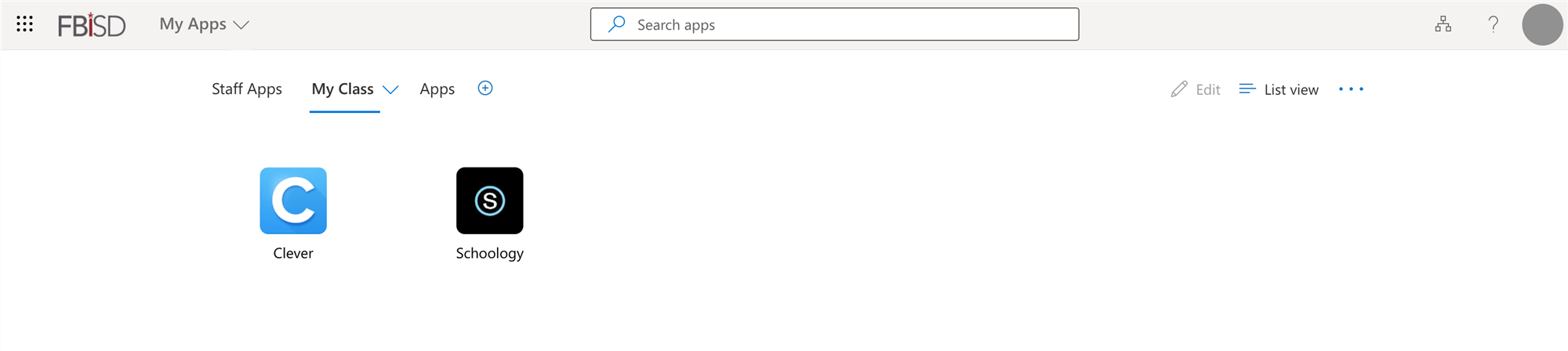
-
If you have questions, visit our 1Link Support Page, https://www.fortbendisd.com/1link or you can contact the district's support team at support.fortbendisd.com.

