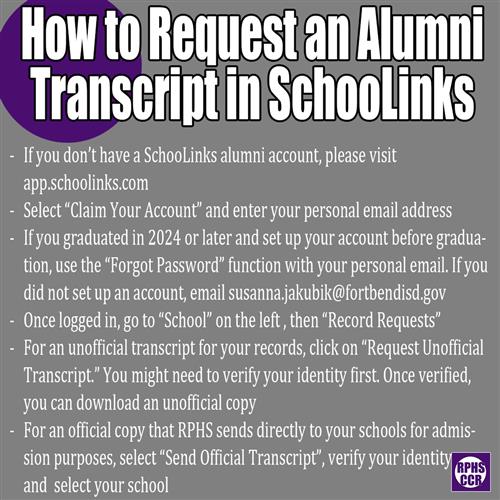College and Career Readiness
Page Navigation
- CCR Center Home
- Senior Fun Activities
- Dual Credit
- College Application Essays
- Letters of Recommendation
- Fee Waivers
- SchoolLinks
- Transcript Requests
- Scholarships
- Financial Aid Information
- Military
- Career Planning
- College Visits and Fairs
- CCMR
- Resources and Planning
- Testing
- Social Media and Newsletters
- Alumni
Active Student Transcripts
-
For scholarships, employment or personal use (not for college applications): Students should log into Skyward and visit the Portfolio tab. The unofficial transcript is listed on the Attachments tab.
For college applications: Once you have submitted your applications (and linked your Common App account to your SchooLinks account, if you are using CA), visit the Colleges tab in SchooLinks and click on College Applications. If you are using Common App, the schools you have applied to should be listed under "Completed & pending." If you are using ApplyTexas, click on the blue "Add application" button on the top right and follow the prompts.
By adding your applications/linking your Common App account, the transcript will automatically be requested. Our registrar will fulfill this request on a timely basis and submit your current transcript to your schools.
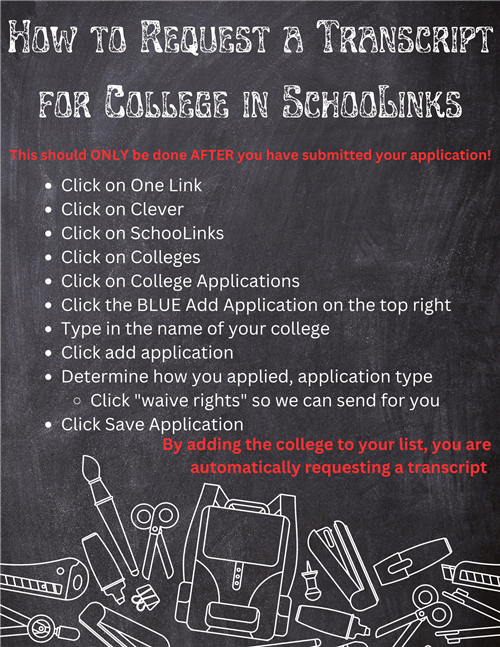
Alumni Transcripts
-
Alumni
Please follow the instructions below. You'll need to visit this link and create your SchooLinks account.