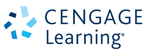Welcome to the Library!
-
To make payment for lost or damaged books online, go to our RevTrak Online Store
Log in or create an account to log in. You'll add your student ID number so it can find you. On the left you will see LOMS LIBRARY FINES, and click that. A credit card payment can be made. Put in the amount of the lost book(s). Once the transaction is completed, I should receive an email of your receipt, and you will too. I will clear the student's library account of this book once you have completed the process.
If any students would like to read/download/checkout eBooks, see below:

https://www.hoopladigital.com/ - If you have a Fort Bend public library card, you can check out eBooks with your library card number.
https://www.storylineonline.net/ - Celebrities read easy-read books.
Our mission:
To prepare students to responsibly and effectively use information in a technological and ever-changing world that will promote both intellectual and emotional student achievement.
In order to use some the digital resources (see links on the right) at home, ask Ms. Rausa for passwords for at home access. You may email Ms. Rausa requesting access.Click the link to the library catalogs below to see what we have available at the LOMS library (top link) and all FBISD libraries (bottom link). Students and staff who would like library materials from other schools should contact Emily Rausa via email or in person and request an Inter-Library Loan (ILL).
-
To access the library catalog, go to launchpad.classlink.com/fbisd and then select Destiny Discover. Detailed instructions are on this PDF file:
How to log in and search the library catalog for books
When logged in, students can see what books they have checked out and when their due dates are, and they can put books on hold.
To browse the school catalog without logging in, click the link below.