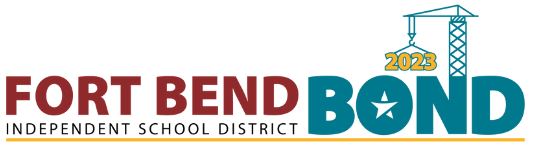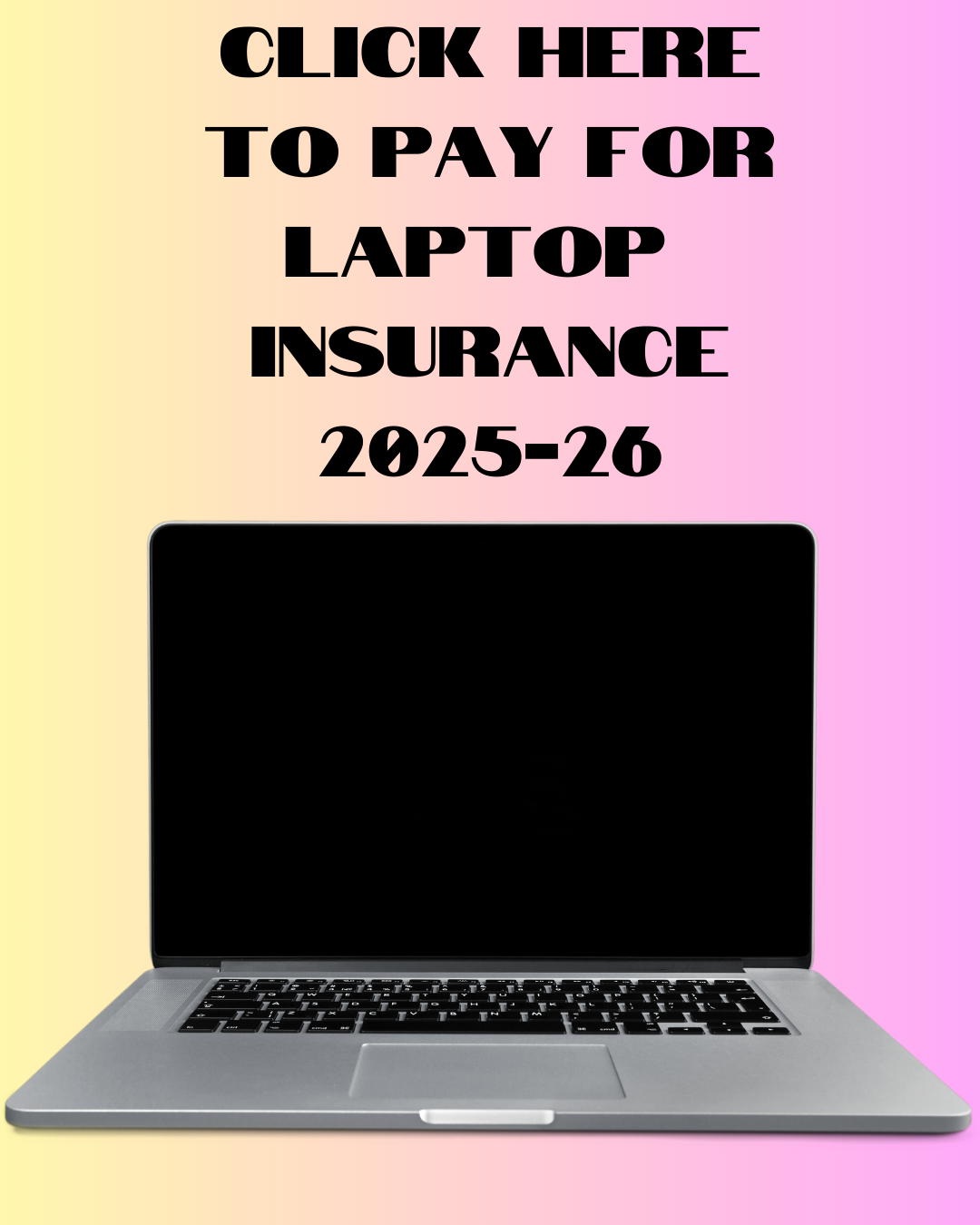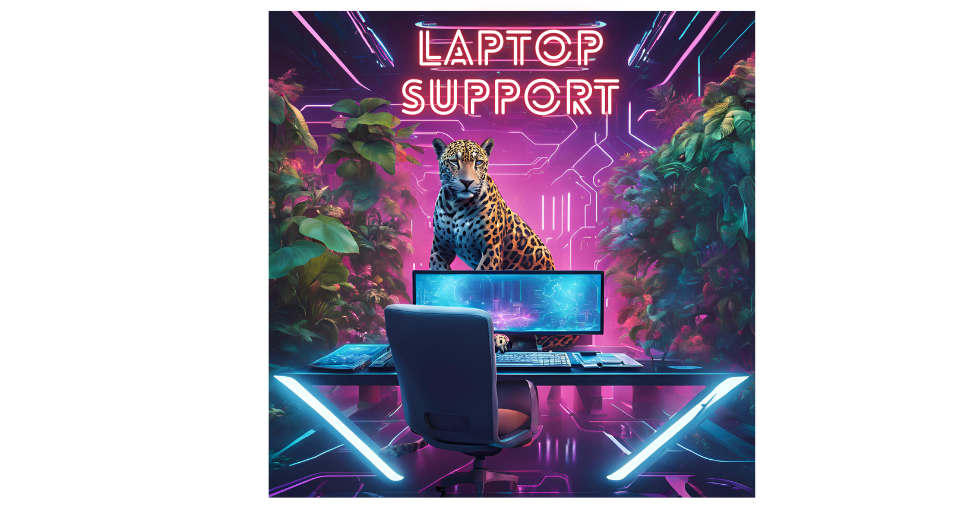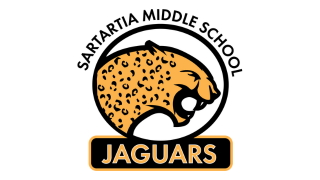Select a School...
Select a School
- Fort Bend Education Foundation
- Austin High School
- Bush High School
- Clements High School
- Dulles High School
- Hightower High School
- Kempner High School
- Elkins High School
- Marshall High School
- Ridge Point High School
- Travis High School
- Willowridge High School
- Progressive High School
- James Reese Career and Technical Center
- Baines Middle School
- David Crockett Middle School
- Dulles Middle School
- Hodges Bend Middle School
- James Bowie Middle School
- Lake Olympia Middle School
- First Colony Middle School
- Fort Settlement Middle School
- Garcia Middle School
- McAuliffe Middle School
- Missouri City Middle School
- Quail Valley Middle School
- Sartartia Middle School
- Sugar Land Middle School
- Ronald Thornton Middle School
- M.R. Wood Center for Learning
- Ridgemont Early Literacy Center
- Hunters Glen Early Literacy Center
- Allen Aldridge Jr. Elementary
- Anne McCormick Sullivan Elementary
- Arizona Fleming Elementary
- Austin Parkway Elementary
- Barbara Jordan Elementary
- Barrington Place Elementary
- Brazos Bend Elementary
- Carolyn and Vernon Madden Elementary
- Colony Bend Elementary
- Colony Meadows Elementary
- Commonwealth Elementary
- Cornerstone Elementary
- Donald Leonetti Elementary
- Dulles Elementary
- Dr. Lynn Armstrong Elementary
- E. A. Jones Elementary
- Edgar Glover Jr Elementary
- Heritage Rose Elementary
- Highlands Elementary
- Hunters Glen Elementary
- James C. Neill Elementary
- James Patterson Elementary
- Jan Schiff Elementary
- Juan Seguin Elementary
- Lakeview Elementary
- Lantern Lane Elementary
- Lexington Creek Elementary
- Lula Belle Goodman Elementary
- Malala Yousafzai Elementary
- Mary Austin Holley Elementary
- Meadows Elementary
- Mission Elementary
- Mission West Elementary
- Oakland Elementary
- Oyster Creek Elementary
- Palmer Elementary
- Rosa Parks Elementary
- Pecan Grove Elementary
- Quail Valley Elementary
- Ridgegate Elementary
- Ridgemont Elementary
- Rita Drabek Elementary
- Scanlan Oaks Elementary
- Settlers Way Elementary
- Sienna Crossing Elementary
- Sugar Mill Elementary
- Townewest Elementary
- Walker Station Elementary
- Walter Moses Burton Elementary
- Almeta Crawford High School
- Alyssa Ferguson Elementary
- Sonal Bhuchar Elementary
- Ferndell Henry Elementary
- Briargate Elementary
- Amy Coleman Middle School